How to protect your self on line
ways to protect personal information online
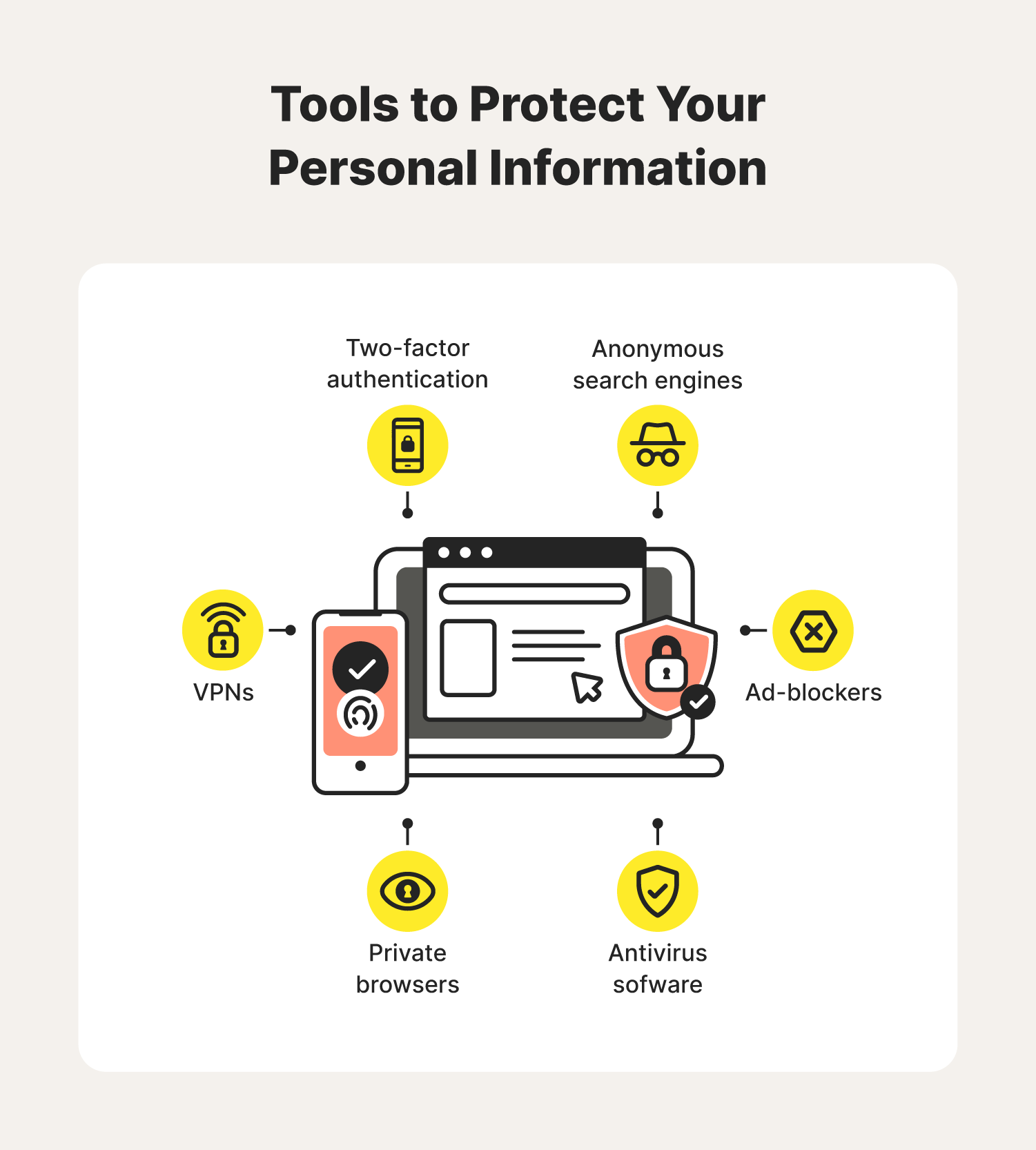
1. Create reliable passwords
Protecting your information starts with good password hygiene. When creating new accounts that store your personal information, think beyond easily decoded passwords, such as birth dates and old street addresses. Incorporate a mix of lowercase and uppercase letters, numbers, and symbols to make it truly unique. That way, password hacking methods like dictionary attacks can become useless against you.
2. Know the signs of unsecure websites
Though internet browsing is a well-mastered skill for many, knowing how to protect your personal information as you do so probably isn’t. Cybercriminals are smart enough to embed different kinds of dangerous malware onto seemingly legitimate websites. The following are characteristics that can help you determine if you're exploring an unsecured website.
- “HTTP” located in the URL
- No trust seals
- No website privacy policies
- Lack of contact information
3. Enable two-factor authentication
Many platforms and services offer users the ability to enable two-factor authentication on their accounts to protect their personal information. This adds an extra layer of security to your login process by requiring you to verify your identity through a means that no one else could replicate. It could be in the form of a code sent to your verified phone number or email address or with biometric technology like facial recognition or fingerprint scanning.
4. Beware of phishing scams
Phishing scams are a popular method used to trick people into exposing their personal information. 2021 reports state that phishing attacks doubled within a year’s time. With the help of social engineering sites — the website version of a deceptive chameleon — cybercriminals use fake emails to lure people into signing into
their accounts using legitimate-seeming sites. The hackers can then record the
credentials they type in and go after the confidential data they have their sights on from the beginning, such
as banking and credit information.
5. Avoid public Wi-Fi
There’s nothing wrong with breaking your routine and heading to a coffee shop to be productive and get some fresh air. Just be aware that these settings may not come with the most secure internet connection. Public Wi-Fi networks often present security concerns because of their lack of encryption. If you do find yourself using public Wi-Fi, consider a VPN to have some sense of privacy and security.
6. Use a VPN
In a world filled with digital nomads and mobile devices, understanding the benefits of VPNs could change your cybersecurity lifestyle. Hackers constantly take advantage of cafe-dwellers looking for a change of scenery, using the non-encrypted public Wi-Fi to break into their devices. A VPN helps by masking your IP address so no one can track where you go, what you type, and which links you click.
Make social media accounts private
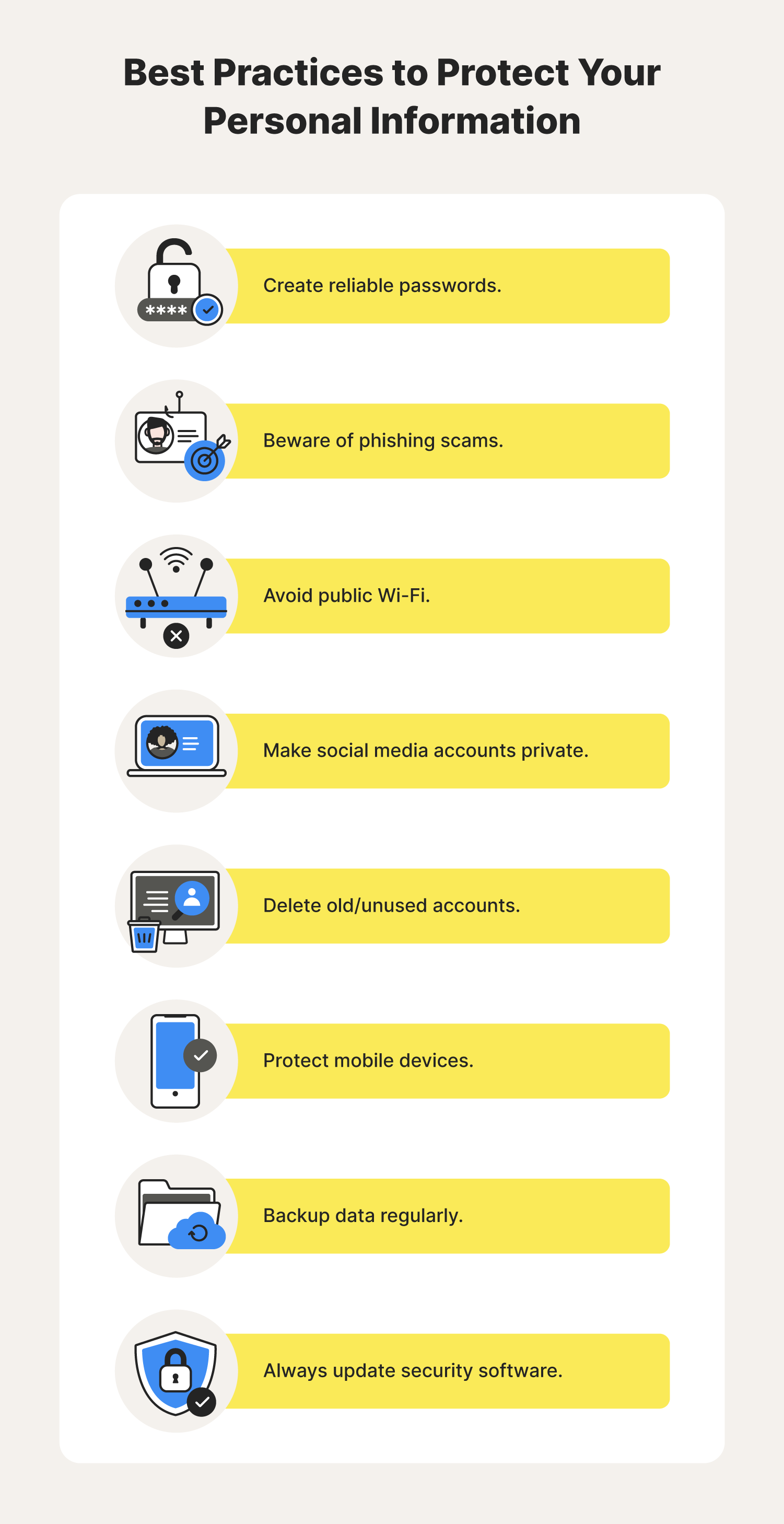
It’s OK to admit that getting a little attention on social media can feel good. But this attention shouldn’t be at the expense of your Cyber Safety. To limit the chances of cybercriminals getting instant access to some of your personal details, put restrictions on who can view your profile and the information associated with it.
Delete old/unused accounts
Your old and/or unused online accounts may be housing existing payment and contact information that you don’t want lying around just anywhere. Because of the rising reports of data breaches, it’s a best practice to delete accounts on websites you don’t make use of anymore. If the site does fall victim to a data breach, at least you were thinking two steps ahead of the data thieves.
Protect mobile devices
Our smartphones hold a lot of personal data. Banking and health details might be stored on digital wallets and apps as well as potentially sensitive work files and emails. Avoid compromising your mobile device by remembering the following:
- Never answer and/or call back numbers
Ransomware and other types of aggressive malware have a history of destroying important files belonging to undeserving victims. A measure you can take to protect yourself is remembering to back up your information, whether that be in the cloud or on a suitable memory stick.
Always update security software
Hackers look for security flaws in devices to find a way onto networks where they don’t belong. A way to help keep them out is by installing security updates onto your devices as soon as they become available or by enabling auto-updates. This can help resolve any newly discovered vulnerabilities that could put your personal information at risk.



Comments
Post a Comment